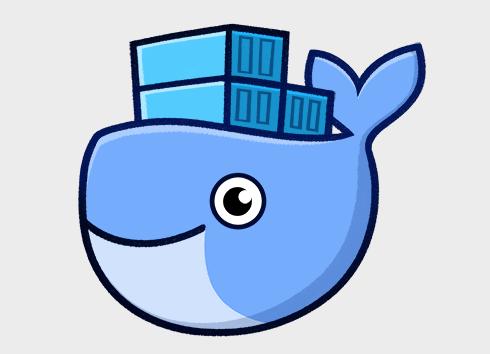git 权限配置
账号密码管理仓库
win 凭据
打开控制面板
右上角搜索凭据
点击管理 Windows 凭据
找到你的gitee凭据操作
mac 钥匙串
启动台
其他
钥匙串访问
ssh 配置
生成 ssh
ssh-keygen -t rsa -b 4096 -C "your_email@example.com"
- 复制指令
win—>clip < ~/.ssh/id_rsa.pubmac—>pbcopy < ~/.ssh/id_rsa.pub
ssh文件示例
1
2
3
4
5
6
7
8
9
10
11
12
13
14
15
16
17
18
19
20
21
22
23
24
25
26
27
28
| Host 39.100.*.*
HostName 39.100.*.*
User root
ForwardAgent yes
Host github.com
HostName github.com
User baran
PreferredAuthentications publickey
IdentityFile E:\git\baran-demo
Host github.com
HostName github.com
User cxvh
PreferredAuthentications publickey
IdentityFile C:\Users\你的用户名\.ssh\id_rsa
Host code.aliyun.com
HostName code.aliyun.com
User cxvh
PreferredAuthentications publickey
IdentityFile C:\Users\你的用户名\.ssh\alicode\id_rsa
Host gitlab.com
HostName gitlab.com
User cxvh
PreferredAuthentications publickey
IdentityFile C:\Users\你的用户名\.ssh\gitlab\id_rsa
|
查看配置文件
1
2
3
4
|
less ~/.gitconfig
vi .git/config
vi ~/.gitconfig
|