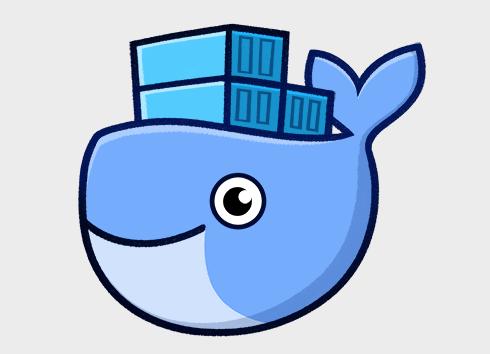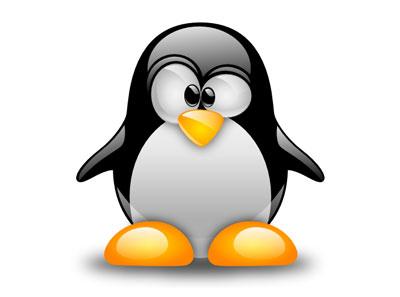安装 python
linux 安装 python3
python3的依赖环境,一般不需要安装(我没安装):yum -y install zlib-devel bzip2-devel openssl-devel ncurses-devel sqlite-devel readline-devel tk-devel gdbm-devel db4-devel libpcap-devel xz-develcd /opt随便进入个目录wget https://www.python.org/ftp/python/3.7.1/Python-3.7.1.tgz下载对应版本yum -y install wget安装wget,或者通过其他方法下载上传进去也可以
tar -zxvf Python-3.7.1.tgz解压cd Python-3.7.1进入解压后的目录yum install gcc安装gcc,确认下载安装输入y(我在安装的时候没看到需要输入)yum install libffi-devel -y在3.7版本之后需要一个新的包libffi-develmkdir -p /usr/local/python3创建python3安装目录,根据个人习惯喜好自选./configure --prefix=/usr/local/python3生成编译脚本(指定安装目录)make编译make install编译安装/usr/local/python3/bin/python3.7 --version检查python的版本,出来Python 3.7.1说明安装成功!ln -s /usr/local/python3/bin/python3 /usr/bin/python3建立Python3的软链ln -s /usr/local/python3/bin/pip3 /usr/bin/pip3建立pip3的软链- 将
/usr/local/python3/bin加入PATHvim /etc/profile开始编辑,将下面的内容添加到最后1
2
3
4
5
6
7
8
9
10
11
12
13
14
15
16
17# vim ~/.bash_profile
# .bash_profile
# Get the aliases and functions
if [ -f ~/.bashrc ]; then
. ~/.bashrc
fi
# User specific environment and startup programs
PATH=$PATH:$HOME/bin:/usr/local/python3/bin
export PATHsource /etc/.bash_profile修改生效
python3 -V通过检查版本确认是否成功安装pip3 -V通过检查版本确认是否成功安装
本博客所有文章除特别声明外,均采用 CC BY-NC-SA 4.0 许可协议。转载请注明来自 BARAN的小站🔥🔥🔥!